モジュールのインストール先にアクセス権がないときに発生します。
エラー例
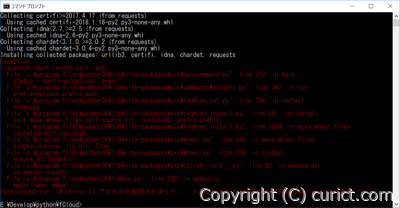
E:\Develop\python\fCloud>pip install requests
Collecting requests
Using cached requests-2.18.4-py2.py3-none-any.whl
Collecting urllib3<1.23,>=1.21.1 (from requests)
Using cached urllib3-1.22-py2.py3-none-any.whl
Collecting certifi>=2017.4.17 (from requests)
Using cached certifi-2018.1.18-py2.py3-none-any.whl
Collecting idna<2.7,>=2.5 (from requests)
Using cached idna-2.6-py2.py3-none-any.whl
Collecting chardet<3.1.0,>=3.0.2 (from requests)
Using cached chardet-3.0.4-py2.py3-none-any.whl
Installing collected packages: urllib3, certifi, idna, chardet, requests
Exception:
Traceback (most recent call last):
File "c:\program files\python36\lib\site-packages\pip\basecommand.py", line 215, in main
status = self.run(options, args)
File "c:\program files\python36\lib\site-packages\pip\commands\install.py", line 342, in run
prefix=options.prefix_path,
File "c:\program files\python36\lib\site-packages\pip\req\req_set.py", line 784, in install
**kwargs
File "c:\program files\python36\lib\site-packages\pip\req\req_install.py", line 851, in install
self.move_wheel_files(self.source_dir, root=root, prefix=prefix)
File "c:\program files\python36\lib\site-packages\pip\req\req_install.py", line 1064, in move_wheel_files
isolated=self.isolated,
File "c:\program files\python36\lib\site-packages\pip\wheel.py", line 345, in move_wheel_files
clobber(source, lib_dir, True)
File "c:\program files\python36\lib\site-packages\pip\wheel.py", line 316, in clobber
ensure_dir(destdir)
File "c:\program files\python36\lib\site-packages\pip\utils\__init__.py", line 83, in ensure_dir
os.makedirs(path)
File "c:\program files\python36\lib\os.py", line 220, in makedirs
mkdir(name, mode)
PermissionError: [WinError 5] アクセスが拒否されました。: 'c:\\program files\\python36\\Lib\\site-packages\\urllib3'
解決方法
コマンドプロンプトを管理者権限で起動し、pipを実行します。 管理者権限で起動するには右クリックで表示されるメニューから「管理者として実行」を選択します。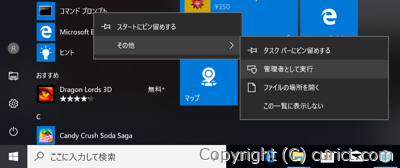
管理者権限のコマンドプロンプトでpipを実行し、インストールが完了しました。
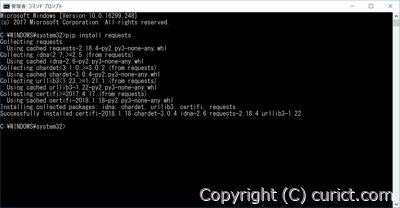
C:\WINDOWS\system32>pip install requests
Collecting requests
Using cached requests-2.18.4-py2.py3-none-any.whl
Collecting idna<2.7,>=2.5 (from requests)
Using cached idna-2.6-py2.py3-none-any.whl
Collecting chardet<3.1.0,>=3.0.2 (from requests)
Using cached chardet-3.0.4-py2.py3-none-any.whl
Collecting urllib3<1.23,>=1.21.1 (from requests)
Using cached urllib3-1.22-py2.py3-none-any.whl
Collecting certifi>=2017.4.17 (from requests)
Using cached certifi-2018.1.18-py2.py3-none-any.whl
Installing collected packages: idna, chardet, urllib3, certifi, requests
Successfully installed certifi-2018.1.18 chardet-3.0.4 idna-2.6 requests-2.18.4 urllib3-1.22
C:\WINDOWS\system32>
検証環境
- Python 3.6.4 (v3.6.4:d48eceb, Dec 19 2017, 06:54:40) [MSC v.1900 64 bit (AMD64)] on win32
- pip 9.0.1
- Microsoft Windows 10 Pro Version 1709 Build 16299.248