-M は変更後のブランチと同名のブランチがあった場合にエラーにならず、上書きします。
git branch -m ブランチ1 ブランチ2
- ブランチ2 がある場合、コマンドは失敗します。
- ブランチ2 がない場合、ブランチ1 の名前が ブランチ2 に変更されます。
- ブランチ1 がない場合、コマンドは失敗します。
git branch -M ブランチ1 ブランチ2
- ブランチ2 がある場合、 現在の ブランチ2 は削除されます。
- ブランチ1 の名前が ブランチ2 に変更されます。
- ブランチ1 がない場合、コマンドは失敗します。
【ブランチの一覧】
$git branch
develop1 e0e2ddb add:test1.txt
develop2 3105e3a add:test2.txt
【-m オプションは同名のブランチがあると失敗する】
$git branch -m develop2 develop1
fatal: A branch named 'develop1' already exists.
【-M オプションは強制的に上書きする】
$git branch -M develop2 develop1
【develop1 が develop2 に置き換わっている】
$git branch
develop1 3105e3a add:test2.txt
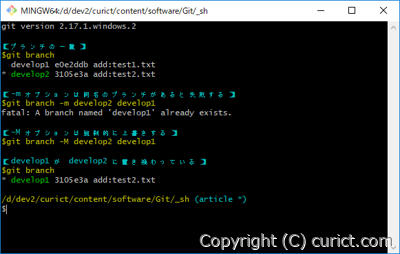
検証環境
- git version 2.17.1.windows.2
- Microsoft Windows 10 Pro Version 1803 Build 17134.286