空のリストを作成するには new List<データ型>()、値を指定して初期化するには { } 内に初期値を指定します。
リスト(List)の初期化方法
空のリストusing System.Collections.Generic;
List<データ型> 変数名 = new List<データ型>();
初期値を指定
using System.Collections.Generic;
List<データ型> 変数名 = new List<データ型>() { 0番目の値, 1番目の値 };
サンプルコード
サンプルコード1 - 初期値を設定してリストの初期化using System.Collections.Generic;
// 文字列(string)のリストを作成
List<string> stringList = new List<string>() { "文字列0", "文字列1", "文字列2" };
// 数値(int)のリストを作成
List<int> intList = new List<int>() { 0, 1, 2 };
サンプルコード2 - 空のリストを作成し、add メソッドで 値を追加
using System.Collections.Generic;
// 空の文字列リストを作成
List<string> stringList = new List<string>();
// 文字列リストに値を追加
stringList.Add("文字列0");
stringList.Add("文字列1");
stringList.Add("文字列2");
// 空の数値リストを作成
List<int> intList = new List<int>();
// 数値リストに値を追加
intList.Add(0);
intList.Add(1);
intList.Add(2);
サンプルコード1 と サンプルコード2 の結果は 同じ です
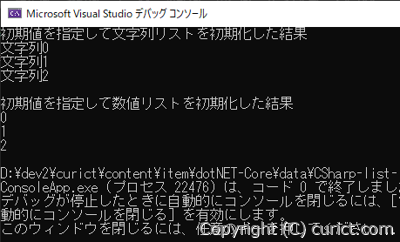
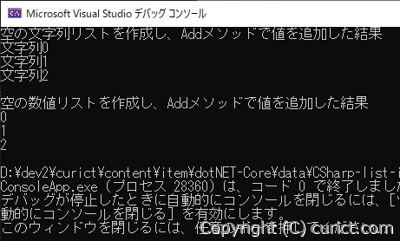
配列の初期化方法
配列の初期化方法は次の記事を参照してください。検証環境
- .NET 5.0
- Microsoft Visual Studio Professional 2019 Version 16.9.5
- Microsoft Windows 10 Pro Version 20H2 OS Build 19042.985 Experience: Windows Feature Experience Pack 120.2212.2020.0