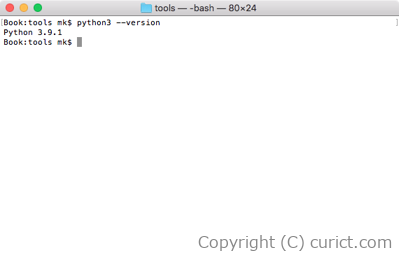macOS の Homebrew でインストールした Python をバージョンアップする手順です。
アップデート手順
-
Homebrew をアップデートしておきます。
詳細記事 Homebrewのアップデート方法
$ brew update -
Python3 のバージョンを確認しておきます。
詳細記事 Pythonのバージョンを確認する方法
$ python3 --version -
Homebrew の upgrade オプションで python をアップデートします。
Python3 をアップデートするコマンド
$ brew upgrade python3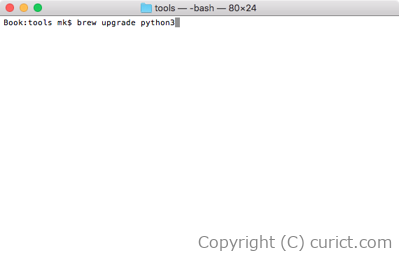
ここで[Error: Xcode alone is not sufficient on High Sierra.]が発生する場合、次章を参照してください。
-
完了したら python のバージョンを再確認します。
$ python3 --version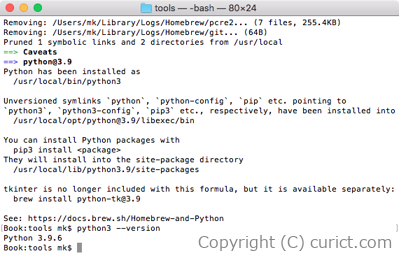
Error: Xcode alone is not sufficient on High Sierra. が発生する場合
Command Line Tools がインストールされていない場合に発生します。表示されるメッセージに従い、インストールを行います。Error: Xcode alone is not sufficient on High Sierra.
Install the Command Line Tools:
xcode-select --install
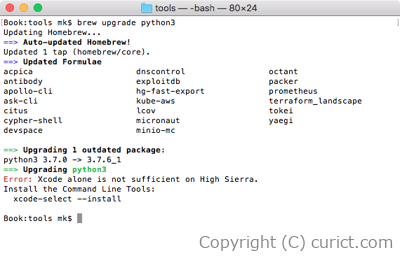
-
次のコマンドを実行し、Command Line Tools をインストールします。
$ xcode-select --install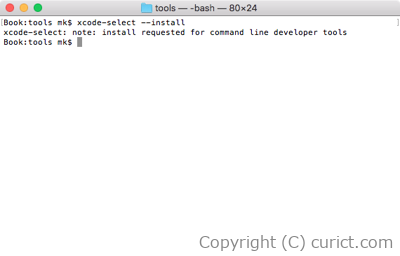
-
コマンドを入力すると確認画面が表示されるので、[Install]ボタンを押します。
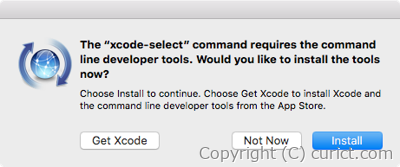
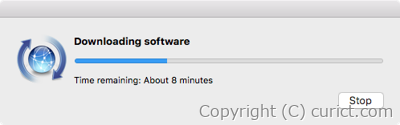
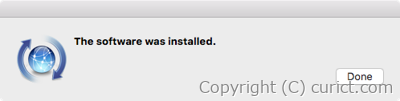
-
完了したら、再び python のアップデートを行います。
$ brew upgrade python3
旧バージョン(3.7.6 -> 3.9.1)
バージョン 3.7.6 -> 3.9.1 にアップデート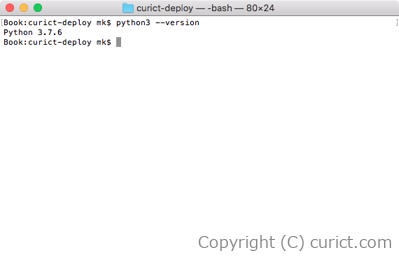
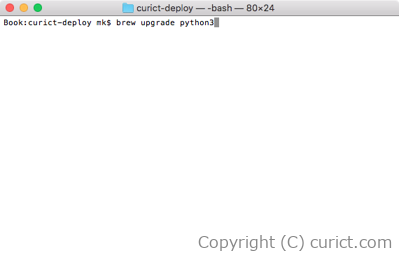
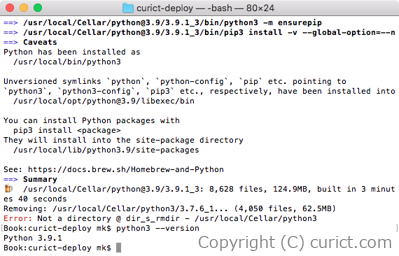
旧バージョン(3.6.5 -> 3.7.0)
バージョン 3.6.5 -> 3.7.0 にアップデート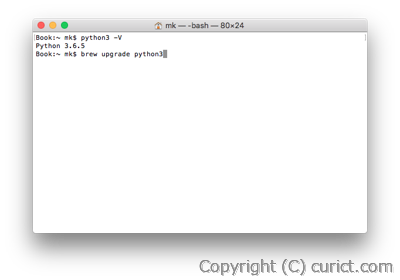
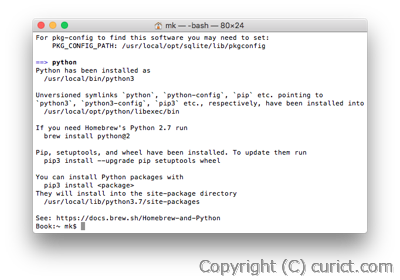
旧バージョン(3.6.5 -> 3.7.0)
バージョン 3.6.5 -> 3.7.0 にアップデート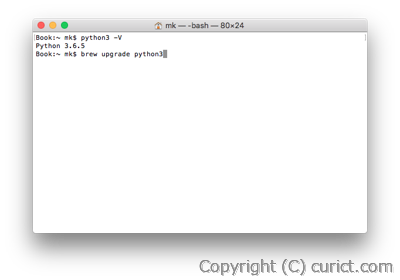
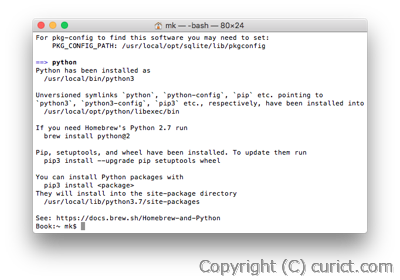
検証環境
- Python 3.9.1 (default, Jan 1 2021, 19:45:53) [Clang 10.0.0 (clang-1000.11.45.5)] on darwin
- Python 3.9.6 (default, Jul 9 2021, 22:34:04) [Clang 10.0.0 (clang-1000.11.45.5)] on darwin
- Homebrew 3.2.1
- macOS High Sierra Version 10.13.6 (17G8037)
- Python 3.7.6 (default, Dec 30 2019, 19:38:36) [Clang 10.0.0 (clang-1000.11.45.5)] on darwin
- Python 3.9.1 (default, Jan 1 2021, 19:45:53) [Clang 10.0.0 (clang-1000.11.45.5)] on darwin
- Homebrew 2.7.1
- macOS High Sierra Version 10.13.6 (17G8037)
- Python 3.7.0 (default, Aug 16 2018, 07:13:39) [Clang 9.0.0 (clang-900.0.37)] on darwin
- Python 3.7.6 (default, Dec 30 2019, 19:38:36) [Clang 10.0.0 (clang-1000.11.45.5)] on darwin
- Homebrew 2.2.2
- macOS High Sierra Version 10.13.6 (17G8037)
- Python 3.6.5 (default, Jun 3 2018, 15:21:36) [GCC 4.2.1 Compatible Apple LLVM 9.0.0 (clang-900.0.37)] on darwin
- Python 3.7.0 (default, Aug 16 2018, 07:13:39) [Clang 9.0.0 (clang-900.0.37)] on darwin
- Homebrew 1.7.1
- macOS High Sierra Version 10.13.6 (17G65)