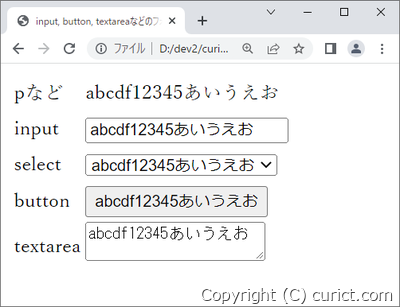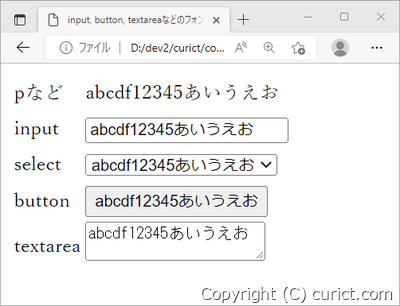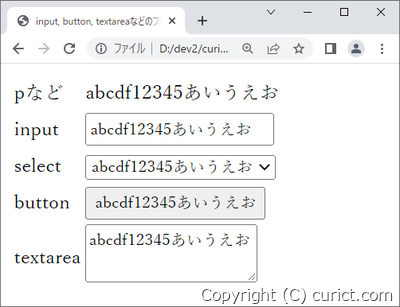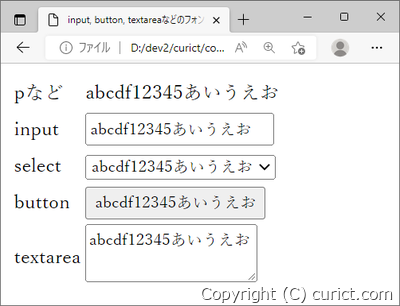<!doctype html>
<html lang="ja">
<head>
<meta charset="UTF-8" />
<title>input, button, textareaなどのフォントが異なる</title>
<style>
body {
font-family: serif;
}
input, select, button, textarea {
font-family: inherit;
}
</style>
</head>
<body>
<table>
<tr><td>pなど</td><td>abcdf12345あいうえお</td></tr>
<tr><td>input</td><td><input value="abcdf12345あいうえお" /></td></tr>
<tr><td>select</td><td><select><option>abcdf12345あいうえお</option></select></td></tr>
<tr><td>button</td><td><button>abcdf12345あいうえお</button></td></tr>
<tr><td>textarea</td><td><textarea>abcdf12345あいうえお</textarea></td></tr>
</table>
</body>
</html>